Full Keyboard Access in OS X
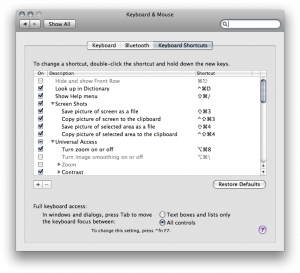 A coworker got a Macbook Pro for work today and he immediately noticed that by default you can’t tab through all controls in OS X. Enter Full Keyboard Access!
A coworker got a Macbook Pro for work today and he immediately noticed that by default you can’t tab through all controls in OS X. Enter Full Keyboard Access!
To enable this incredibly useful feature open System Preferences, select Keyboard & Mouse, and then choose Keyboard Shortcuts. At the bottom of the window you’ll notice two radio buttons. Change it to “all controls” and you’re set! You can now tab (or arrow key) through radio buttons, check boxes, buttons, et cetera in almost anything.
Highlighted items will have a thin color around them (in your configured highlight color, typically blue or grey) and you can activate them via space bar. There are also a few other really useful (and undocumented) shortcuts you can use with full keyboard access turned on: Ctrl-F2 (Focus on Menu Bar) Ctrl-F3 (Focus on Dock) Ctrl-F5 (Focus on toolbar) Ctrl-F6 (Focus on palette)
There are also shortcuts for F4 and F7 but I have not found much use for them.