Right Click On A Mac Trackpad
May
10th,
2009
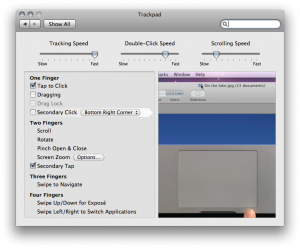 This one is pretty basic, but nonetheless very important. As OS X laptops become more prevalent among less technical users I’ve noticed that there are quite a few people who aren’t aware that right click is available on their laptop. To enable this in Leopard (10.5)1, open system preferences, select the trackpad prefpane and check the “secondary click” (or “secondary tap” if you have tap to click turned on). Now simply rest two fingers on the trackpad and click (or tap two at the same time for tap click).
This one is pretty basic, but nonetheless very important. As OS X laptops become more prevalent among less technical users I’ve noticed that there are quite a few people who aren’t aware that right click is available on their laptop. To enable this in Leopard (10.5)1, open system preferences, select the trackpad prefpane and check the “secondary click” (or “secondary tap” if you have tap to click turned on). Now simply rest two fingers on the trackpad and click (or tap two at the same time for tap click).
-
This process is essentially the same in Tiger (10.4) and Panther (10.3), but the trackpad preferences are found within the “Keyboard & Mouse” prefpane. ↩