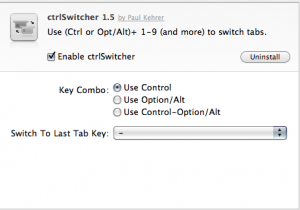ctrlSwitcher, A Safari 5 Extension
June
12th,
2010
On the Ars Technica forums someone mentioned that they’d like to be able to switch between tabs using command + numbers to choose tabs. I took a look at the Safari extension system, and while you can’t override the shortcuts bound to cmd 1-91 for some reason, control is available. An hour or so later and ctrlSwitcher was born.
Features
- Use a modifier (ctrl by default) + the number keys to instantly jump to a tab. Keys 1 through 0 will go to tabs 1-10, and keys q through p will go to tabs 11-19.
- Configurable modifier key
- Configurable “go to last tab” key
Download and Use
- Download the signed extension and double click to install
- Pick if you want to use ctrl, opt, or ctrl+opt as your meta keys (default ctrl) in the prefs
- Now close all tabs or restart your browser. ctrlSwitcher has to load a small script in each loaded tab (empty tabs cannot be switched to/from due to limitations on extensions)
- Note for Windows users: You will need to switch your default modifier key from ctrl to alt or ctrl+alt to have this tool work.
v1.6:
- Adds cmd+opt as a choice for key combo (see the commit)
You can view the source on GitHub as well! If you have suggestions for improvements let me know! Bug reports should be directed to the issues page.
-
cmd-1 through 9 are assigned to bookmarks on your bookmarks bar in Safari ↩